Read the updated version of this article!
Tripadvisor is the the world’s largest travel site, with over 200 million reviews.
Almost 4.5 million locations have a Tripadvisor Page: almost every restaurant, hotel, pub, cafeteria, bed & breakfast has one or more reviews.
How to show Tripadvisor reviews in the WiFi splash page?
STEP 1
Take a screenshot of the element you want to show. For example, I took this screenshot from the Tripadvisor Page of an adventure park.
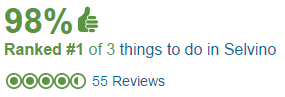
STEP 2
I created a splash page with the following configuration:
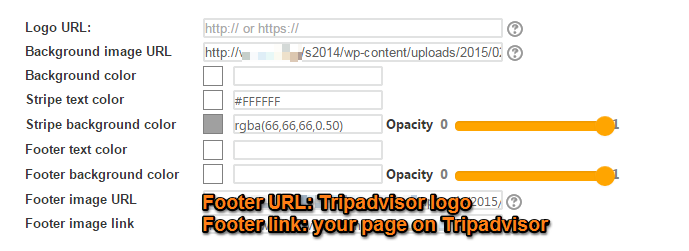
FOOTER IMAGE URL = You can use the Tripadvisor Logo, or a “Rate us on Tripadvisor” button. I uploaded the screenshot below.
FOOTER IMAGE LINK= The URL of your Tripadvisor page
If you don’t see the “Footer image URL” and the “Footer image link” fields, contact support@tanaza.com.
STEP 3
Simulate your splash page. It’s ready!
Two examples:
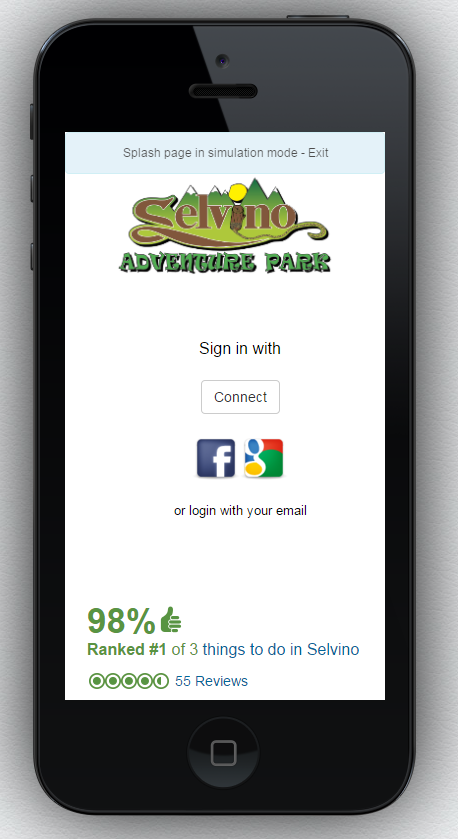




 There are many types of rights on the images you find on-line:
There are many types of rights on the images you find on-line: