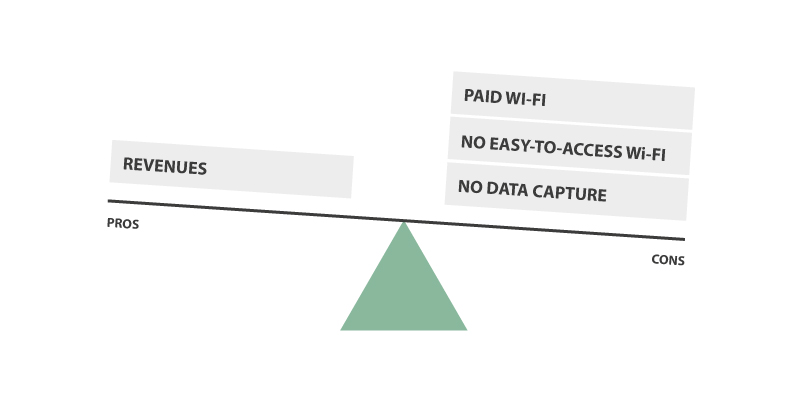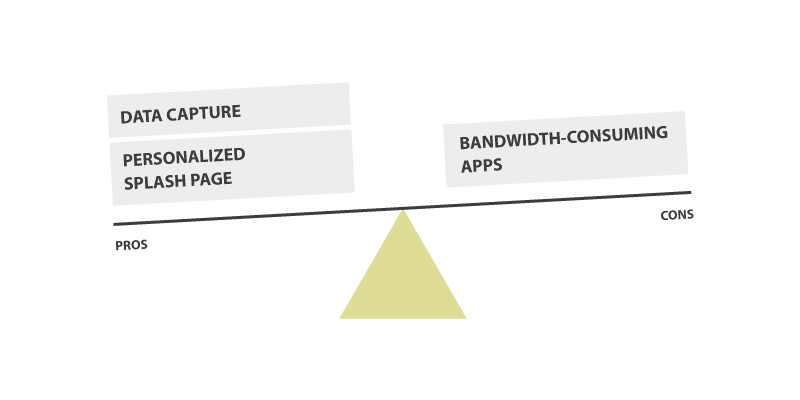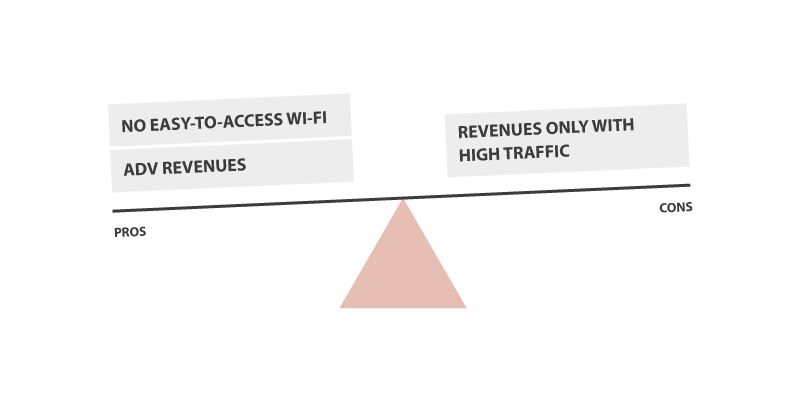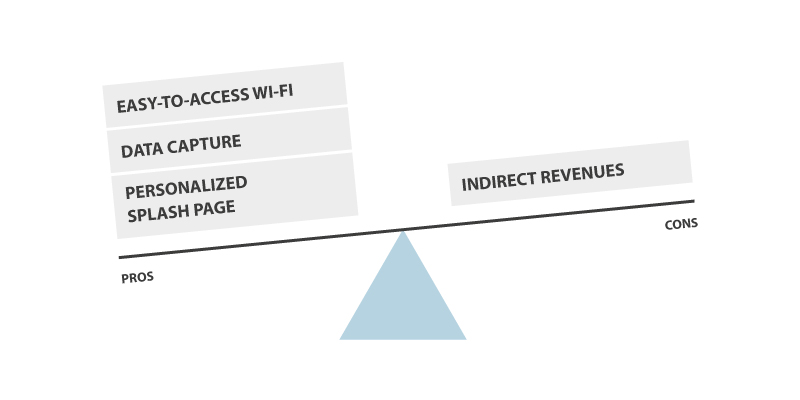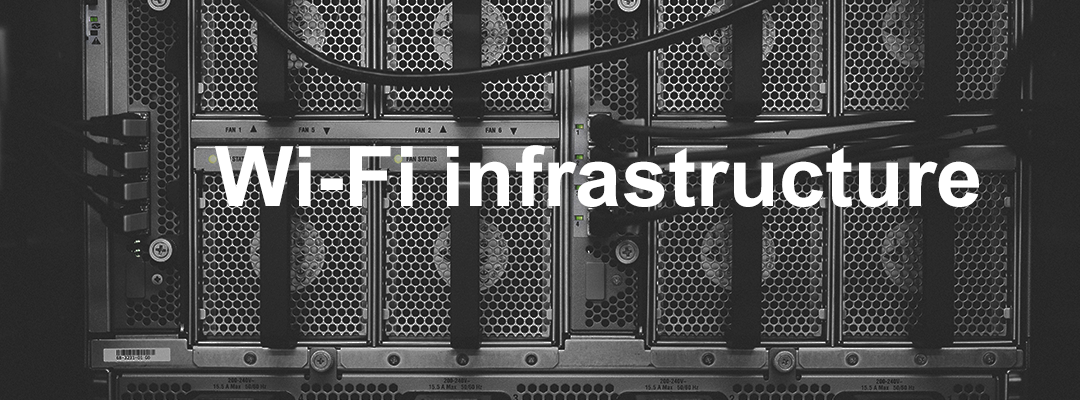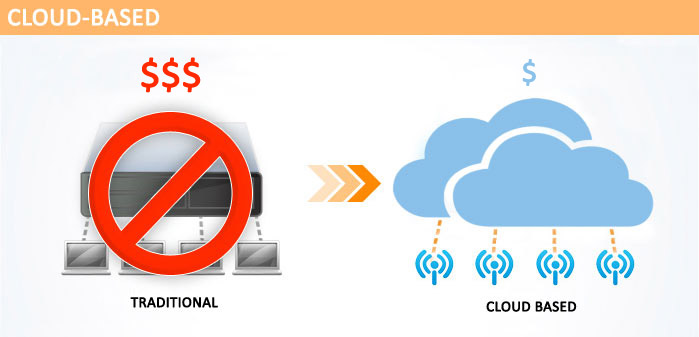Free tools for DNS content filtering
Free tools for DNS content filtering

In this blog post, we will list 9 popular DNS content filtering services available on the market.
Providing your WiFi network with a DNS content filter is crucial to ensure a safe browsing experience to your users and to protect your network from online threats, such as malware, botnets, phishing and other virurses. Enabling a DNS web content filtering system on a WiFi network is extremely important if you’re the network admin of a school, a hospital, an office and other public places, where providing a safe browsing user experience is of the utmost importance.
The main benefits of a DNS content filtering tool are:
- Parental control (block certain categories of websites, create blacklists and whitelists)
- Block phishing sites and malware sites
- Access geoblocked content and bypass web censorship
Here is the list of 9 popular tools for DNS content filtering.
1. TANAZA’S CONTENT FILTERING
Tanaza allows content filtering on top of its access points and networks. The cool thing is that you can use Tanaza’s own filtering tool (available here with a 15 days free trial) or any of the DNS content filtering tool available on the market. Tanaza content filter allows tyou to block inappropriate websites and unauthorized apps effectively.
>> If you want to try our built-in filtering system read this guide
>> Read this article to find out how to setup web filtering with a Dynamic Public IP
2. FLASHSTART
Flashstart provides a simple, hardwareless content filter and malware mitigation. Flashstart includes a system blacklist with more than 50 categories, plus the capability to create personalized blacklists. Real-time reports and scheduled reports allow users to keep everything under control. Click here to discover how to integrate Tanaza with FlashStart content filtering.
3. OPEN DNS
OpenDNS is a cloud-based web filtering service. It takes just minutes to set up and gives you 55 categories of Web content, all of which are constantly updated. On top of Web filtering, OpenDNS provides anti-phishing and malware site protection.
NEWS: OPENDNS acquired by CISCO
4. RAWSTREAM
Rawstream’s cloud-based solution helps small businesses manage web usage by setting up usage policies to filter websites based on their specific domain or categories such as gambling, parked domains, SPAM, questionable, malware, and dead sites.
5. DNS NORTON CONNECT SAFE
Norton ConnectSafe provides basic browsing protection and content filtering for all Web-enabled devices on your network. Norton ConnectSafe is now available for Home and Business use.
6. SECURE DNS BY COMODO
SecureDNS for Business is a comprehensive cloud-based web filtering service for K-12 education and higher education. The service enforces usage policies and provides compliance with regulations to restrict students from viewing inappropriate material online.
7. SAFE DNS
SafeDNS is a cloud service to block all dangerous websites, such as pornography, violence, alcohol & smoking and other categories which you choose.
8. UNTANGLE
Web Filter enables administrators to block inappropriate web content in realtime. The dynamic URL categorization engine makes it easy to block 450M+ classified websites in over 140 categories and almost 200 languages.
9. DYN
Take complete control of your Internet experience by blocking unsafe or unwanted content based on categories or via custom white/black lists with Dyn’s free Internet Guide.
Related articles:
How web content filtering improves public Wi-Fi hotspot security
https://www.classichotspot.com/blog/5-main-benefits-providing-wi-fi-healthcare-institutes/