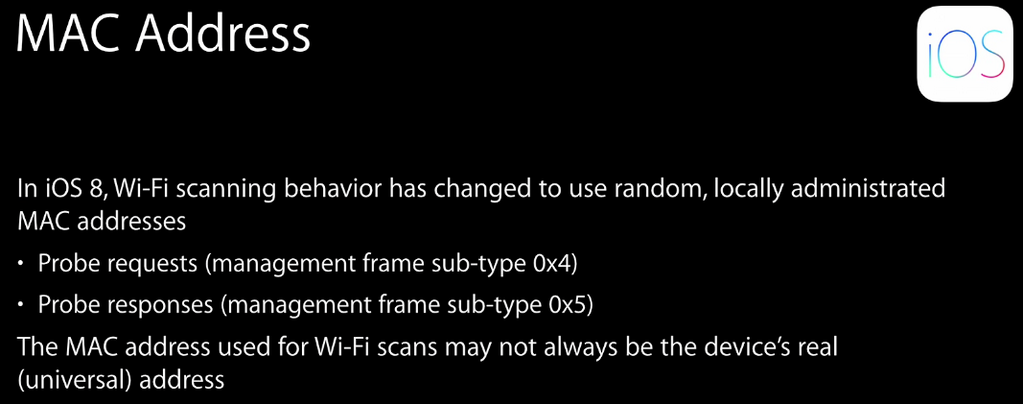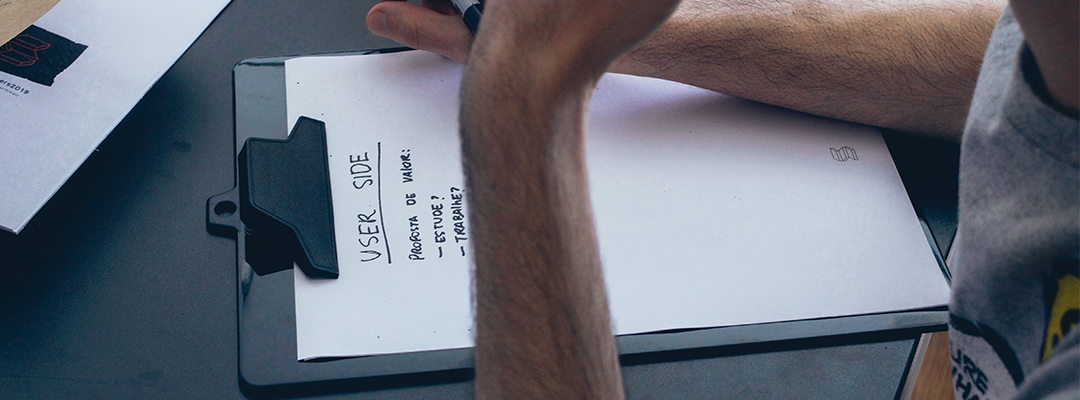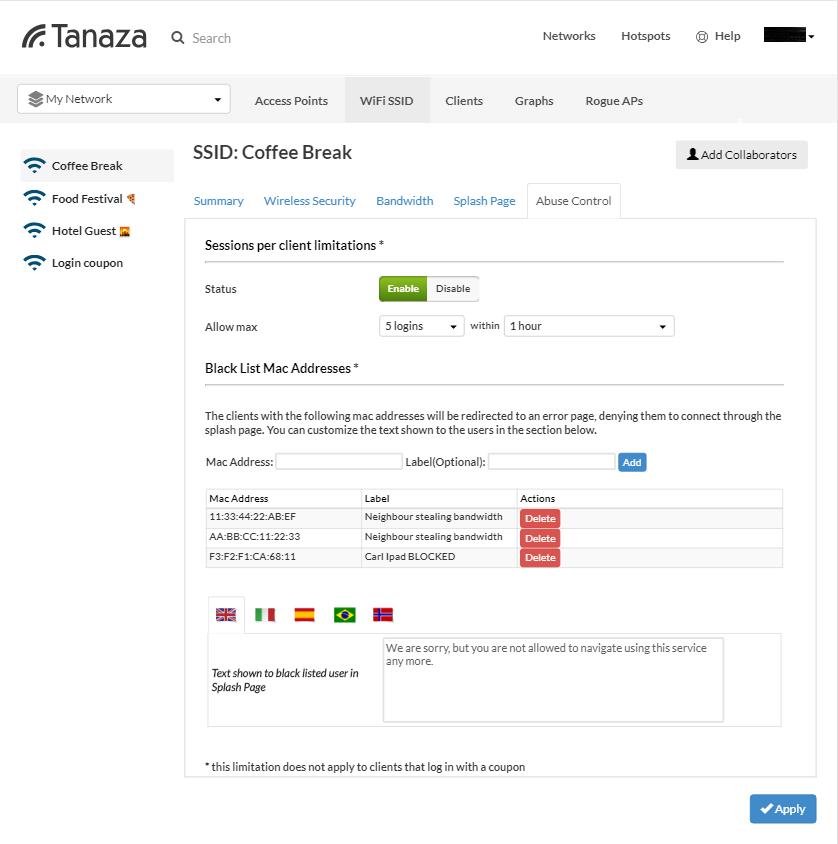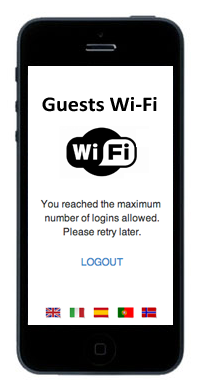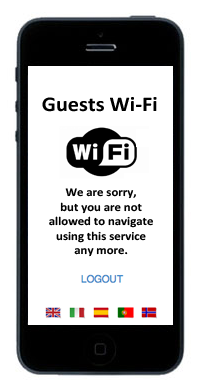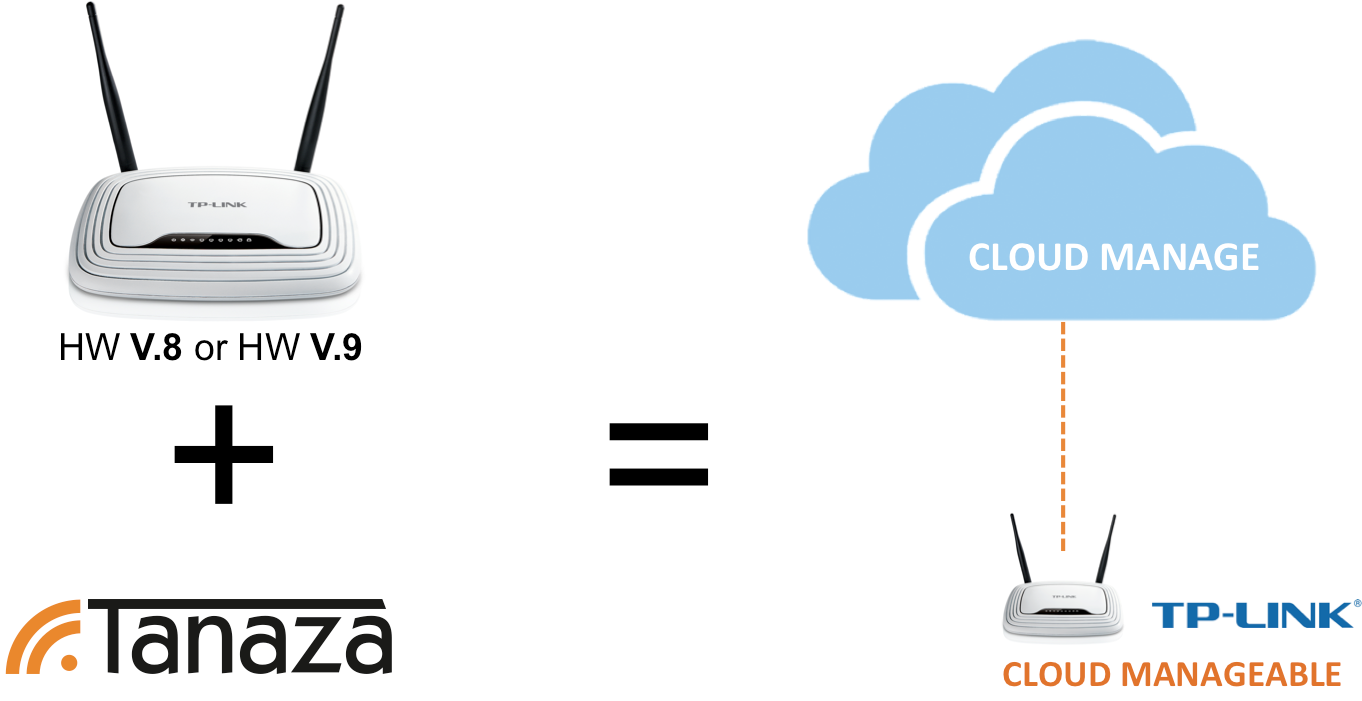The Wi-Fi social hotspot application that you can enjoy within the Tanaza Cloud Management platform now includes a new tool that allows users to simulate the exact Wi-Fi client login flow.
Until yesterday, if you tried to open the splash page URL, you used to see the error displayed in the picture. In order to see how the splash page would be displayed to Wi-Fi clients, it was required to open it THROUGH the Wi-Fi Router / AP that was broadcasting the corresponding SSID. As quite a few Lead Users pointed out, it’s not always possible to “be there” at the customer premise, e.g. sometimes it’s required to make changes remotely and being able to see how the hotspot splash page appears in a shopping mall, in a café, restaurant or retail chain is a nice thing to have.
We introduced the Tanaza Splash Page Simulator, to solve this issue. It’s now possible to bypass the mentioned error page just activating the SIMULATION MODE of the splash page. This way you can apply the latest look-and-feel to your customer Social Hotspot splash page and test it out instantly, from anywhere. (more…)