Is mesh WIFI the best choice for your network?
Mesh WiFi networks are actually been around for a while. They are not a temporary tech type. This is well established. The debate since some time has instead shifted to the possibilities of using mesh technology to improve the performance of wifi networks and make them more reliable.
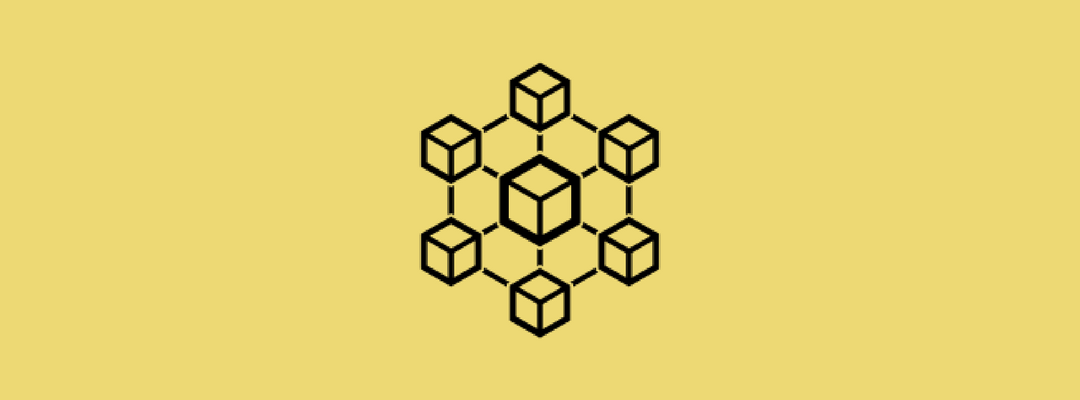
We all know that the best way to build a reliable, well-working and performing Wi-Fi network covering a large outdoor area is to add more access points through cabling. Unfortunately, this is not always possible. When there’s the need to cover an outdoor area without cabling, one of the possibilities is to use extenders or repeaters to boost the signal of your access point.
In a previous article, we explained to you why it is not a best practice for Wi-Fi networks, as the way these devices works reduces the bandwidth by 50%.
So, if you are deploying a Wi-Fi network within a large area, and you want to provide satisfactory Wi-Fi service to your customers, you need to find other options.
The second option you may want to consider is a mesh wifi network, that is composed of multiple access points (also called “nodes”) that “communicate” one to each other wirelessly. The mesh technology allows you to create a Wi-Fi network without using cables, simply by spreading access points with mesh technology around your outdoor location to cover all the dead spots.
The nodes of a mesh wifi network are all part of a single wireless network; the nodes communicate with the main router through mesh technology: each node is relaying the signal from one access point to another. In doing so, even the access point farthest from the main router is able to broadcast the Wi-Fi signal. The mesh router system can be the best option for those who wants to deploy or boost a Wi-Fi network within a big area, where cabling is not possible.
However, mesh wifi network is not a problem-free technology; unfortunately, it can be said that it provides more disadvantages than advantages. First, even if access points are not cabled to the modem through an Ethernet cable, they still need power; and this can be hard, in some outdoor locations. Furthermore, mesh network requires continue supervision by a skilled network administrator (a lot of work!); but, what is most important is that about 50% of your bandwidth is not available to Wi-Fi clients, as it is consumed by the network itself to keep links stable and ensure uninterrupted data transmission; additionally, there can be latency, as messages take time to get from a node to the gateway and vice versa (if the node is far from the gateway).
Example: a mesh router system could fit the Wi-Fi needs of camping spaces, open-air sport venues, etc.
To summarise , even if building a mesh network seems to be better than cabling multiple access points, you should be aware that the network will lost in Wi-Fi speed and bandwidth.
Thus, if you already have a mesh network installed, and you want to add the Tanaza captive portal technology to it, you can link one of the nodes to a Tanaza access point with the “captive on LAN” function enabled. This way, you will be able to manage and configure through Tanaza the login page (with social login) for your mesh network’s SSID.
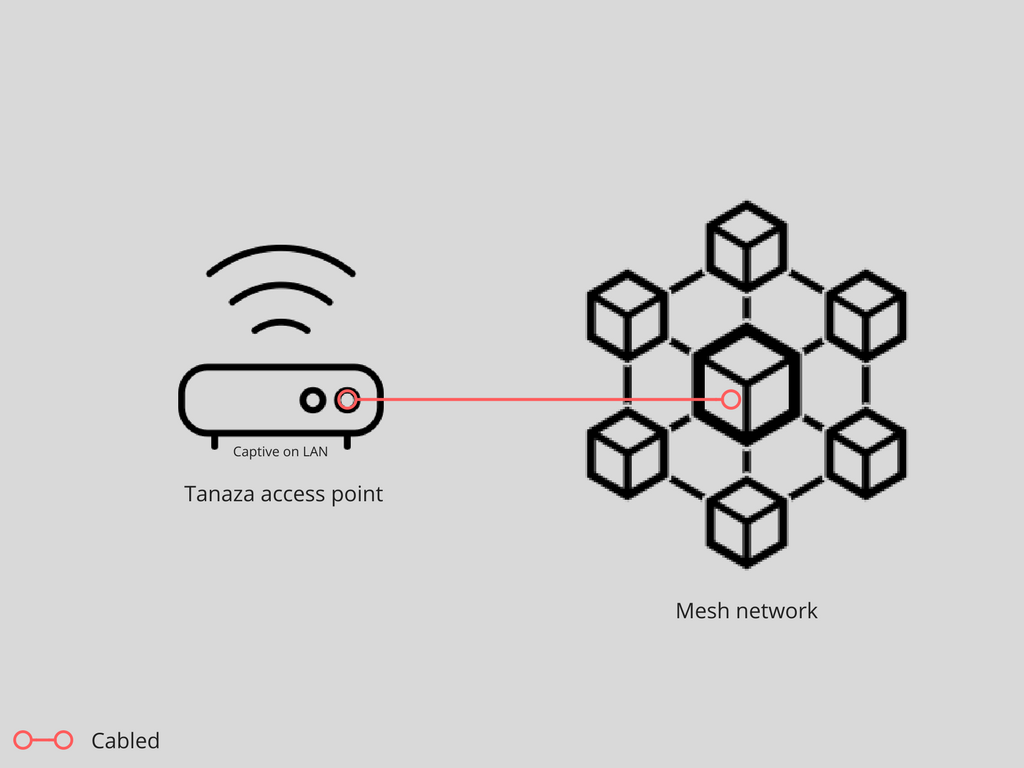
Screenshot 1: link one of the nodes to a Tanaza access point with the “captive on LAN” function enabled
We’ve seen that using extenders, repeaters and mesh networks to cover outdoor areas can be problematic.
So… what is the best practice to build a strong, reliable network?
Wireless bridge is the best choice for your Wi-Fi network when you can’t use cables.
For example, Ubiquiti NanoStation can be used to create a 5GHz wireless bridge and then, Tanaza access points are connected to the Ubiquiti Nanostation devices to provide Wi-Fi to clients. The bridge’s main advantage is that you are not losing in bandwidth and Wi-Fi signal quality.
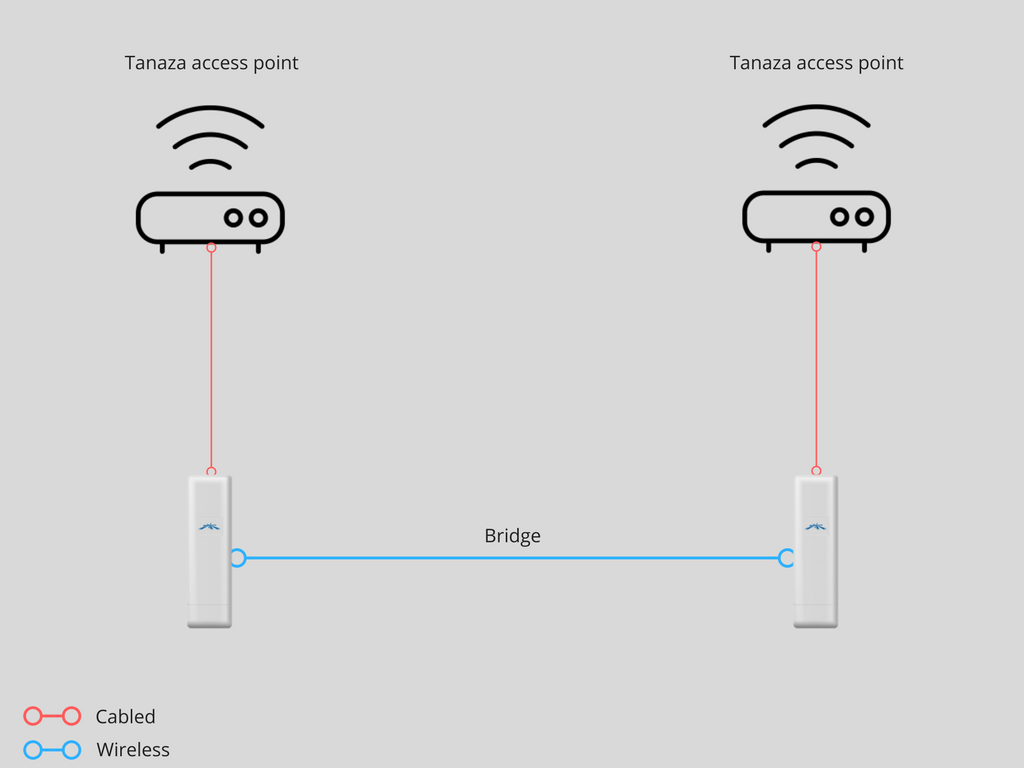
Screenshot 2: Ubiquiti NanoStation can be used to create a 5GHz wireless bridge and then, Tanaza access points are connected to the Ubiquiti Nanostation devices to provide Wi-Fi to clients
To conclude, ensuring the Wi-Fi speed and the bandwidth when deploying a Wi-Fi network in a big area is a challenge.
Extenders and repeaters are definitely not the solution as they are not powerful as real access point.
Mesh WiFi Network might be an option but you take the risk to lose in Wi-Fi speed and in bandwidth.
The best option remains the bridge that, combined to a software of Wi-Fi management, allows you to offer a qualitative service to customers. For example, the Tanaza software allows you to configure many access points from one single centralized platform based on the cloud: customize the user experience by creating different SSIDs and implementing a captive portal with multiple login methods, configure the user’s Wi-Fi session thanks to the Tanaza coupon system (time session, bandwidth limit, concurrent users…) and much more!
If you want to know more about how Tanaza can help you to manage your Wi-Fi network, click here.
